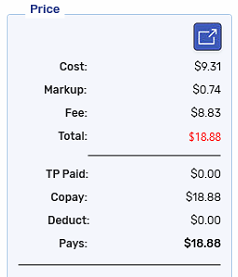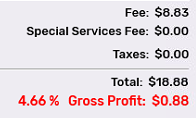Prompt on Low Gross Profit
This topic is intended for Independent pharmacies only and is not applicable to Rexall pharmacies.
Your pharmacy's target gross profit is set in the Minimum Gross Profit per Rx field in More > Pricing > Strategies tab. It is used to determine a prescription's gross profit in relation to the target. When a prescription's gross profit is below the target, the following appears in red in Rx Detail to alert you:
To get notifications when the gross profit is below target while filling prescriptions, turn on the Prompt on Low Gross Profit setting. The prompt provides the opportunity to review or change the prescription's price prior to submitting the prescription for adjudication. This helps prevent the need to Rebill prescriptions that are filled below the target gross profit, particularly those that are filled at a loss.
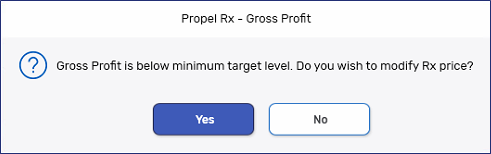
To turn on the Prompt on Low Gross Profit setting:
-
Select More > Pricing > Strategies tab.
-
Select the Pharmacy row on the pricing tree, if it's not already selected.
-
Enter the appropriate value for the Minimum Gross Profit per Rx either in the % or $ field.
-
Select the Prompt on Low Gross Profit checkbox.
-
Select Save.